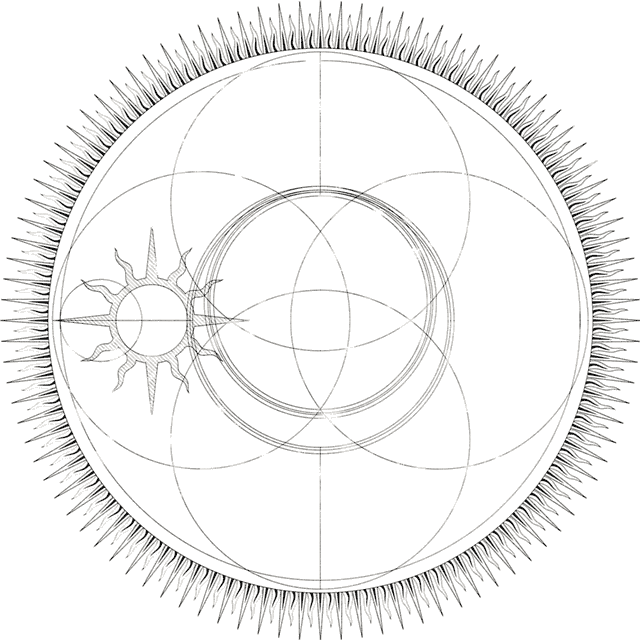Realms of Ruin - 1.03 Update Notes
Hail Commanders!
Fresh scars of battle cover the war torn lands of Ghur following the opening of the Realmgates all across the land. As your armies clashed and countless spells of devastation wrecked the land, we've been hard at work listening to your feedback and investigating the issues you have raised with us. We're pleased to bring you our first Realms of Ruin update which addresses a number of the reports and issues some of you have encountered.
Here are the update notes:
Stability:
- Fixed a Crash caused by killing the Troggoth too early in Chapter 1. Chill out, let them have their screen time.
- Fixed a Crash that could occur in Chapter 2 of the Campaign.
- Fixed a Crash that could occur when progressing to the Obelisk during Chapter 4.
- Fixed a Server Disconnection that could occur in some 2v2 matches.
- Fixed a Crash that could be caused by some movement orders.
- Fixed a rare animation Crash.
- Fixed a rare Crash in the Campaign, when attacking AI Squads on patrol.
- Fixed a Crash which could occur sometimes when using Nighthaunt abilities.
Gameplay:
- Fixed an issue where large ranged units may get caught on terrain.
- Fixed an issue where some units could get stuck at the Command Post after they had retreated.
- Artillery units should no longer get stuck on Realmgates.
- Fixed an issue where some abilities could cause the squad to freeze.
- Added new error codes when Quickmatch lobbies are full to help make it clearer.
- A cauldron should no longer appear infront of the Swampcalla Shaman when moving. They'll have to brew at home now.
- Fixed an issue where the Mourngul would not spawn correctly.
- Fixed an issue where Spectral Bolts would not work correctly.
Performance
- Improved performance in the Campaign.
Map Editor:
- Fixed an Example Map in the Map Editor having impassable terrain.
- Fixed an issue where you could not start the editor when running the game in Japanese.
- Fixed some missing localisation translations in the Map Editor.
- Fixed an issue where some assets would incorrectly block flying units from passing. They now no longer have aerial force fields.
Workshop:
- Report Mod icon will now update correctly after interacting with it
Army Livery:
- Fixed an issue where Army Livery Schemes were not applied to the starting units.
- Default camera placement for the Nighthaunt should no longer be inside the brazier. You'll need to find a new way to cosplay as kindling.
Cinematics:
- Iden's eyes should now correctly go back to brown after they go blue from lightning. Just be careful not to get lost in his smolder.
We are continuing to review and investigate all your feedback and reports and will keep you up to date on any new updates when they become available. In the meantime be sure to join the Discord and share your feedback.